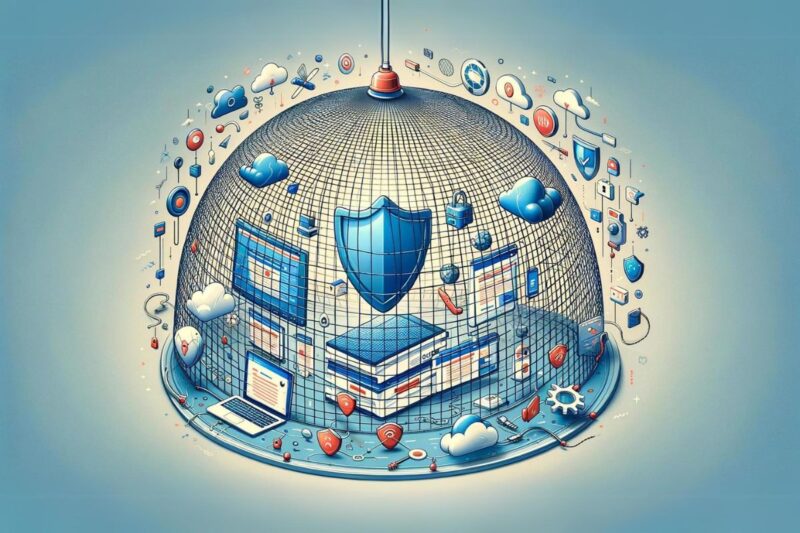So you’ve done everything you can to keep your website secure. Does that mean you don’t need to bother with backups?
Think about your house. You may do everything you can to ensure that it is safe and secure – lock all the doors and windows when not home, install security cameras, get your electrical devices checked regularly, etc. But you can’t protect against every possible threat – your house could be struck by lightning, or impacted by flash flooding, or any number of other possible disasters. So you pay for insurance just in case – so that if something terrible does happen, you can have the peace of mind that it can be resolved as quickly – and cheaply – as possible.
Backups for your website are exactly the same. No matter how well protected and secure your site is, sometimes things happen that you just can’t protect against. Perhaps the data centre your site is hosted in gets destroyed in a fire, or a hacker manages to take over your site through a previously unknown plugin vulnerability. These scenarios may seem unlikely, but if they do eventuate you want to have a recent backup you can restore to get your site back up and running as soon as possible.
When setting up a backup system there are a number of things to keep in mind.

What to back up
Since the purpose of backups is to enable you to restore your site in the case of problems, it stands to reason that the backup needs to contain everything necessary for the site to run.. This means that in many cases you need a backup that contains both the website files and the database, though depending on the nature of the issue, sometimes a database-only backup may be sufficient. We recommend running both types of backups so that you have as many options as possible.

How often to run backups
There is no “one size fits all” answer to the question of backup frequency. A small site which doesn’t see a lot of traffic and isn’t updated very often may be able to get away with only running backups once a month. A much busier site which is updated multiple times a day will want to run backups at least daily. We usually recommend starting with a weekly full backup (both files and database) and daily database backups.

Where to keep your backups
While the simplest option may be to keep your backups alongside your website, if something happens to the server that means you lose your backups as well. As such it is much safer to keep your backups completely separate from the website – most organisations will have some sort of other data storage already in place (e.g. Dropbox, Google Drive, OneDrive, etc). Even storing backups on your personal computer is a safer alternative than not having any backups at all.

How to run backups
Any decent web host will run regular backups of all the sites they host. However, in many cases these will be server-level backups, and restoring a single site may not be a simple task. They may also not be able to move as quickly as you can, so having your own backups is essential.
There are a number of backup plugins available for WordPress. In our experience the best is Solid Backups (formerly BackupBuddy). Solid allows you to set up various schedules for different types of backups, and offers support for automatically transferring your backups to various off-site services. We have a developer licence for Solid so all our clients get access to it for free.
How do you manage your website backups? Have you ever needed them?