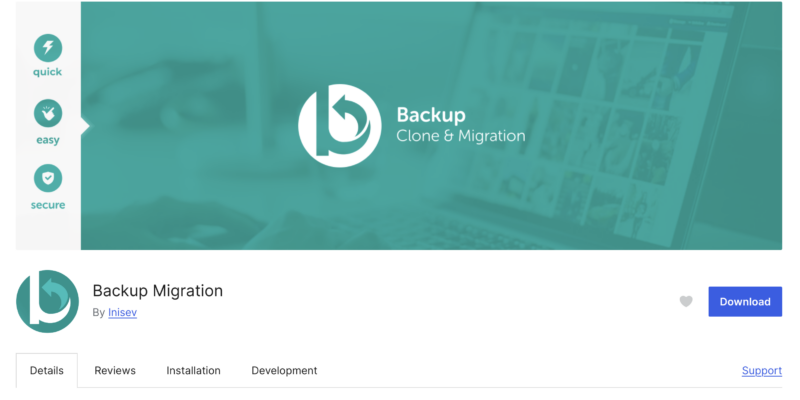Disclaimer: Inisev approached us and asked us to review their plugin. They provided us with a premium licence for testing purposes, however we have no other relationship with them.
We are long-time satisfied customers of Solid Backups (formerly BackupBuddy), and while we would require a pretty compelling reason to switch we are always interested to see what other options are out there. So we took BackupBliss for a spin, and here’s what we found.
Installation
Installation of both the free and premium versions was simple, with minimal configuration required to get things up and running.
Upon activation the plugin asks for permission to share usage information with a third party (sellcodes.com) under the guise of keeping you safe, which is a little concerning (though it is technically optional).
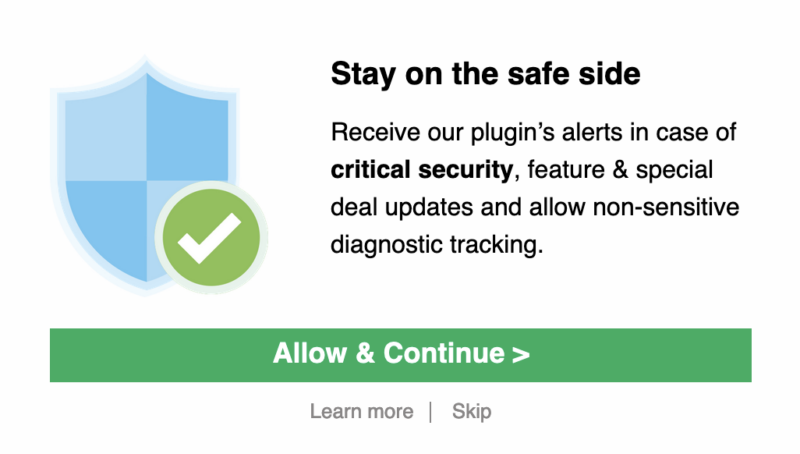
Backing Up
On their test system the backup process ran very smoothly and quickly.
However on our own development server we immediately ran into issues. Our first attempt to create a back up failed, though to its credit the plugin offered a few potential solutions.
The first was to try an alternate approach, which was successful. However using this configuration also means that it’s not possible to automatically run scheduled backups.
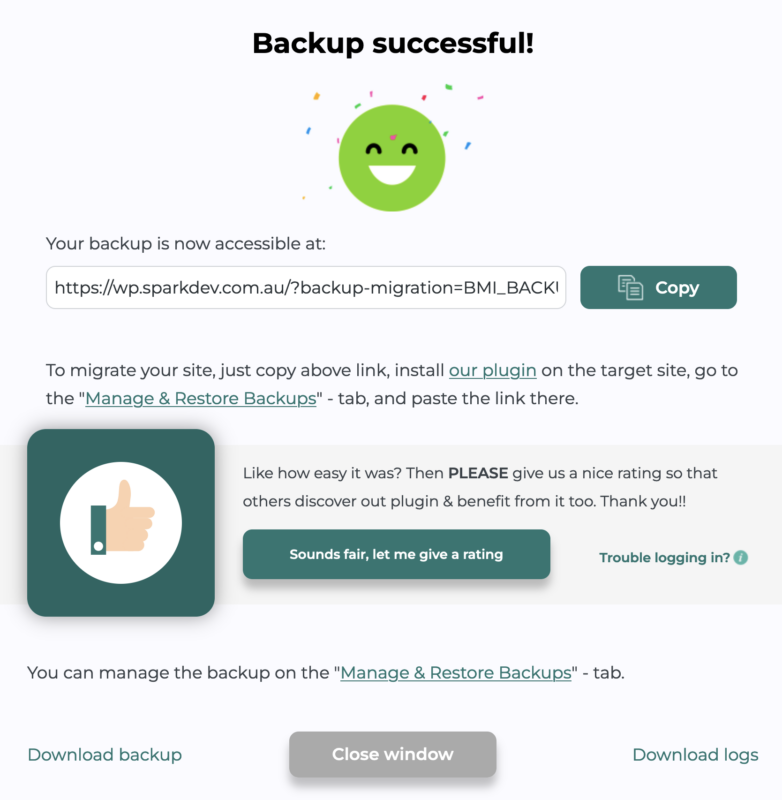
The other options for resolving the initial failure were to try and fix it yourself or to contact support. If you want to fix it yourself they offer a number of suggestions as to server configuration settings that may be related, though it’s difficult to understand why it recommends PHP 7.4 (which stopped receiving security updates in November 2022) rather than a more recent version (we are running 8.2).
Restoration
Restoring from a previously created backup to the current site was simple and ran smoothly.
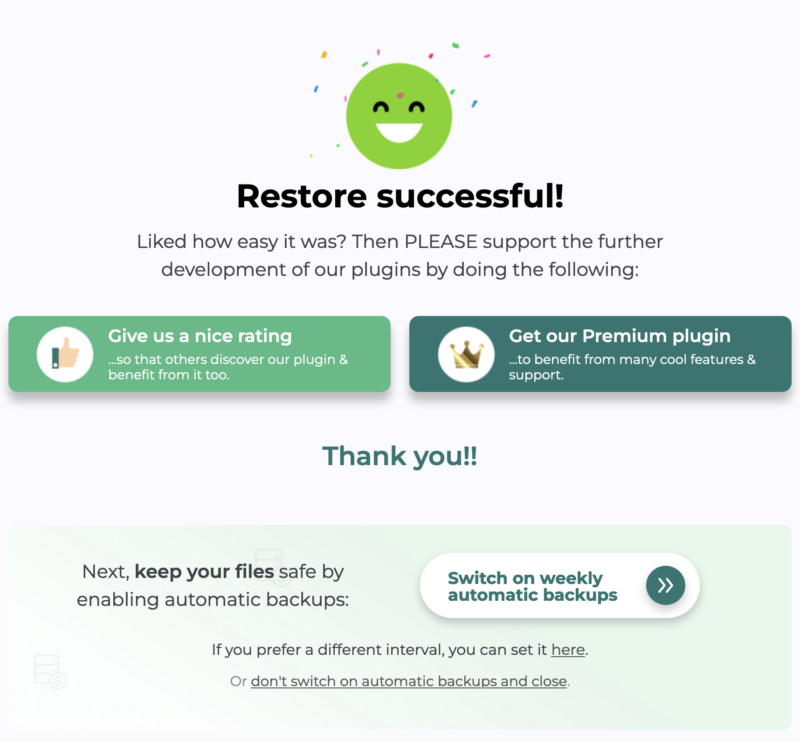
The option to create a staging/test site from a backup – either alongside your existing site or via Taste WP (another Inisev product) – is nice, and could come in very handy. We were pleasantly surprised that this is available in the free plugin rather than being restricted to the premium version.
Restoring to another location however is much more complicated. Unlike Solid, which only requires the backup file and their migration tool to be transferred to the new server, BackupBliss requires you to set up a complete WordPress site and install the plugin before you can then restore your backup.
Premium
The premium version is currently very limited – while many of the features that Solid Backups offers are mentioned, most of them are still a work in progress and not yet available. The only external destination available at this time is Google Drive (premium only), though around a dozen others are listed as coming soon (some in the free version, others will require the premium version).

On the whole the features restricted to the premium version are fair enough, though the free version has an apparently arbitrary limit on the size of the backups which seems odd. To be fair though if your backups are more than 2GB you really need a premium solution anyway.
Other Thoughts
Our only other minor complaint is that some of the options appear disabled when they are actually just not selected. This is particularly confusing given that the same styling is used to indicate items that are indeed disabled (e.g. due to only being available in the premium plugin).
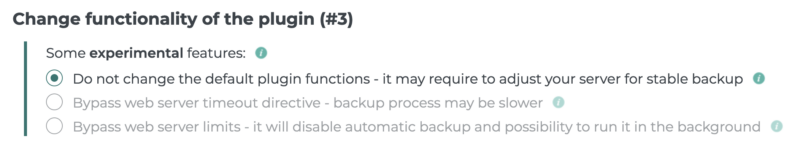
Conclusion
If you are looking for a free backup plugin, BackupBliss would be worth a try – assuming it works with your hosting setup. It’s difficult at this stage though to recommend the premium version due to the very limited additional features currently available. We’ll be sticking with Solid for the foreseeable future.