Although WordPress Multisite has been around since version 3 (released in 2010), it remains relatively unknown. It often becomes a polarising topic among those familiar with it; some users strongly oppose its use. However, we believe it is one of WordPress’s best-kept secrets.
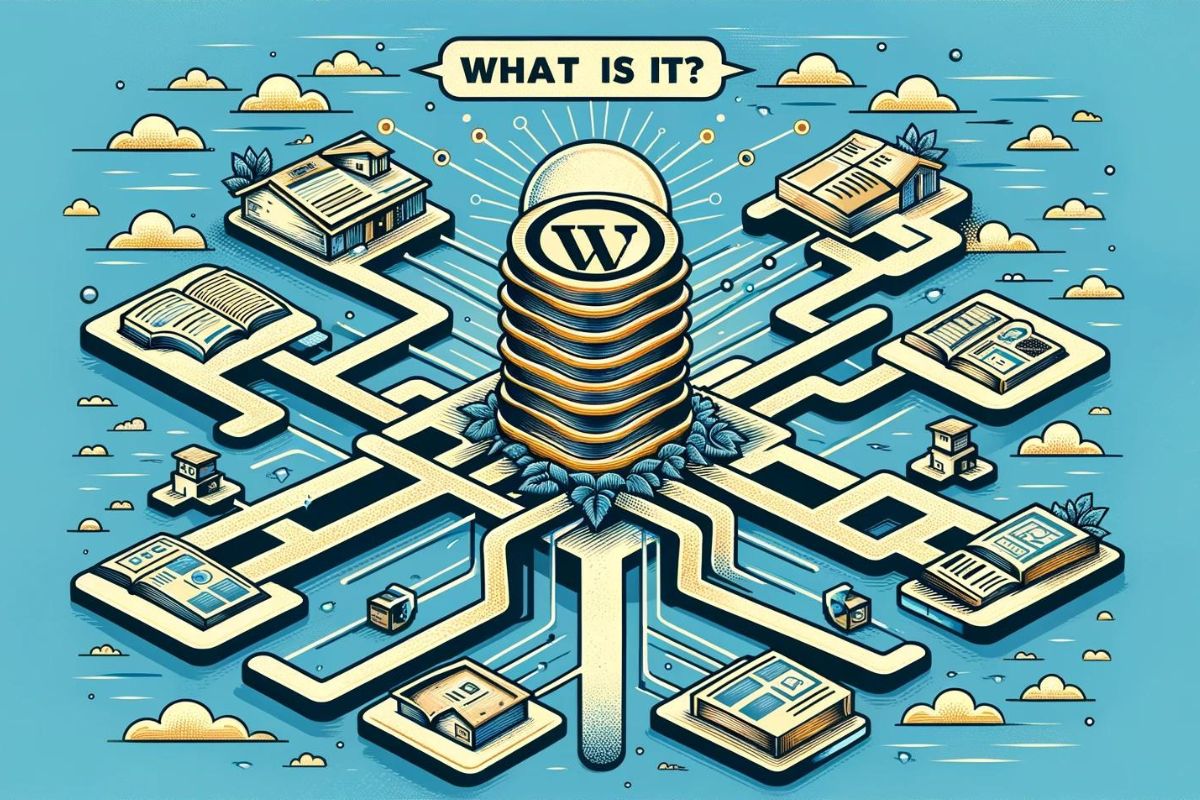
What is it?
WordPress Multisite involves a slight modification to your WordPress configuration, allowing an existing installation to be easily converted to a multisite setup. This setup lets you manage multiple, largely independent sites from a single WordPress installation.
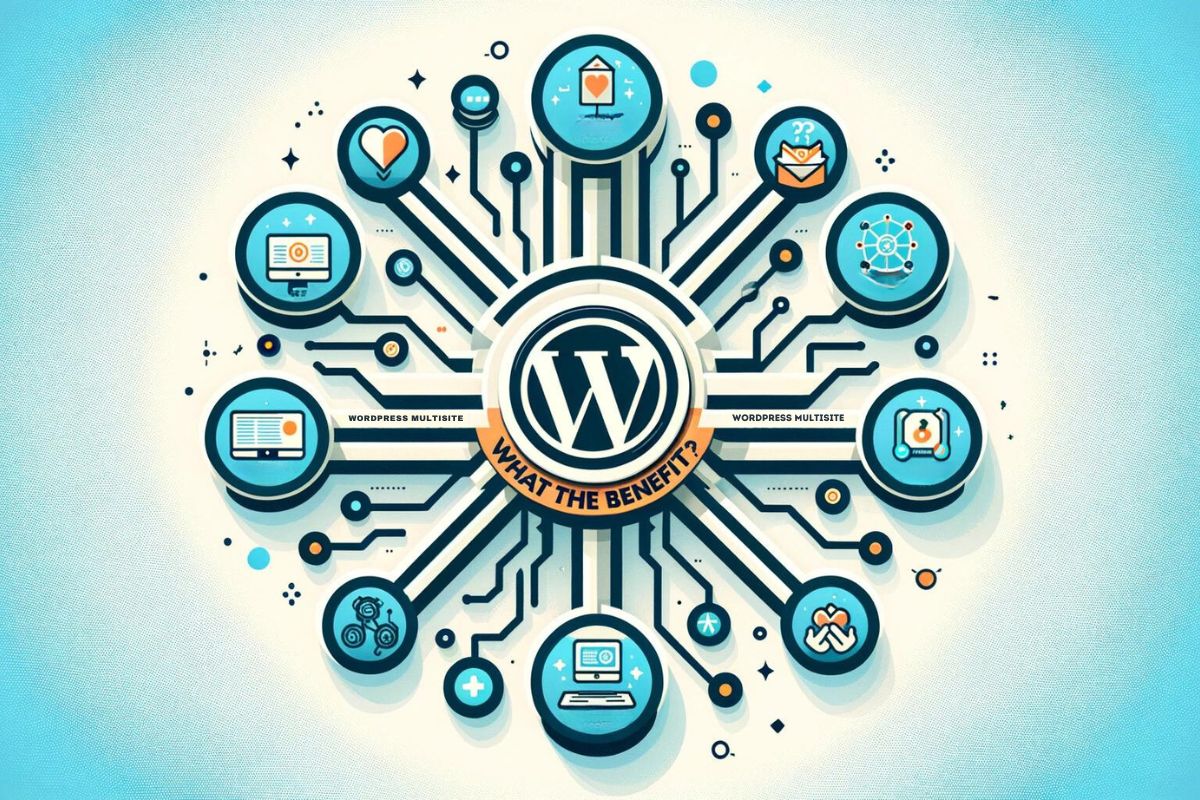
What are the benefits?
If it largely works the same way as a normal WordPress installation, then why choose multisite?
The fact that it is run from a single WordPress installation means that you only have one set of code to maintain. Given the importance of ensuring that WordPress and plugins are kept up to date, only having to do that in one place instead of say 4 or 5 can save you a huge amount of time.
Users being shared across the network is also a big benefit. Each user is still assigned to individual sites (they don’t automatically get access to every site), and can even have a different role on each different site. However because their details are maintained at the network level, it means if any of their details change – e.g. they update their password or change their email address – they (or you) only need to change it in one place and it automatically applies to all of the sites they have access to.
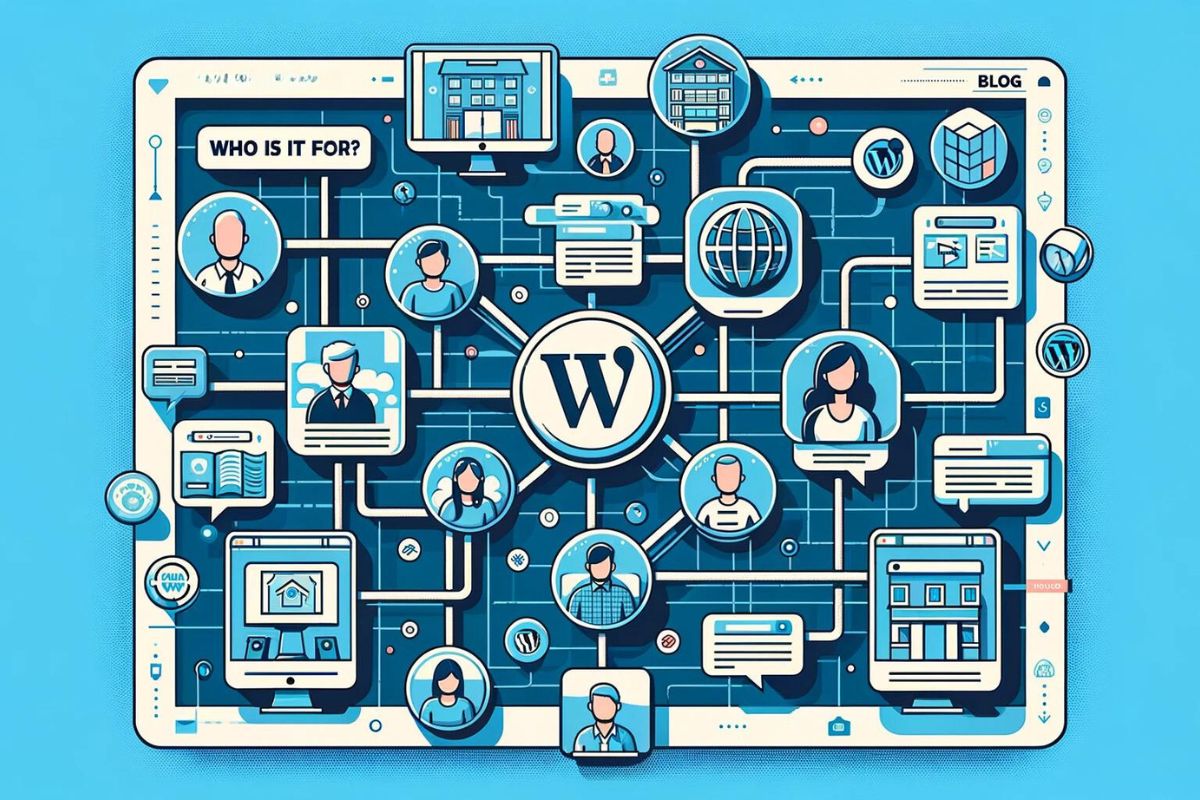
Who is it for?
Of course just because it’s powerful doesn’t mean multisite is for everyone. If you only have one site to maintain – or each site is very different and truly independent of the others – then multisite isn’t going to make sense for you. Consider the following questions to determine if a WordPress multisite is right for you:
- Does your organisation operate several different sites that are managed by largely the same group of users?
- Do your sites share a theme, and/or a base set of common functionality?
- Does your not-for-profit have divisions or child organisations that need their own web presence, but you need to be able to maintain central control of them all?
- Do you want to allow your constituents or partners to make use of a limited set of custom functionality you’ve built, without tripping over one another?
If you answered yes to any of the above, then multisite may be well worth looking into.

Caveats
When considering whether a WordPress multisite is right for your organisation, there are a few additional things to be aware of.
- Setting up a multisite is more complex. It requires additional configuration and setup compared to a regular single site and is generally best managed by experienced professionals.
- It increases the complexity of your site – user management in particular becomes a little more complicated as they are largely managed at the network level rather than in each individual site. Administrators also have slightly cut-down permissions on a multisite, as some of the usual capabilities assigned to site admins belong instead to network admins (also known as super admins).
- While most of your existing functionality will be unaffected, some plugins don’t function properly or require additional configuration when installed in a multisite. Premium (i.e. paid) plugins in particular can often be tricky in terms of ensuring that they are properly licensed for use across the whole network, or if they are only running on one of your secondary sites. You should investigate this thoroughly before deciding to make the switch.
We’d love to hear how your organisation is using WordPress multisite. Or if you still have questions, please don’t hesitate to ask!
1 comment
Comments are closed.

Hi! I could have sworn I’ve been to this web site before but after going through some of the posts I realized
it’s new to me. Nonetheless, I’m definitely delighted I found it and I’ll
be bookmarking it and checking back regularly!